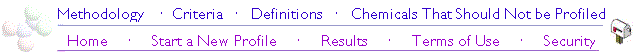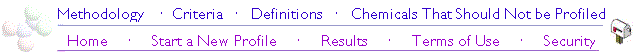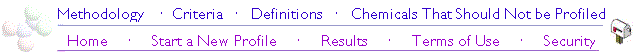
Browser Error - Your Browser Does Not Accept Cookies
For this application to run correctly, your Web browser must be set to
accept cookies
To set up your browser
Netscape
- Version 6: Selct Edit, Preferences.... Click on the
Advanced tab in the left pane. Select the approriate setting in the right panel.
- Version 4 (Communicator): Select Edit, Preferences... from the
menu. Click on the Advanced tab in the left pane. Select the "Accept
all cookies" check box
- Version 3: Accept the cookie when prompted on the screen.
Internet Explorer
Version 6: Select Tools, Internet options.... and adjust the privacy setting
Version 4: Select View, Internet options.... from the
Menu. Click on the Advanced tab and adjust the cookie setting
[Home]
[Methodology]
[Criteria]
[Definitions]
[Chemicals that Should Not be Profiled]
[Home]
[Start a New Profile]
[Results]
[Terms of Use]
[Security]
[Interpreting Results]
Developed by the
Environmental Health Analysis Center under contract to
the
Office of Chemical Safety and Pollution Prevention
,
U.S. Environmental Protection Agency
Computer Resources Donated by
SRC, Inc.
Ver 2.001
Last Updated September 28, 2016